How to Medium
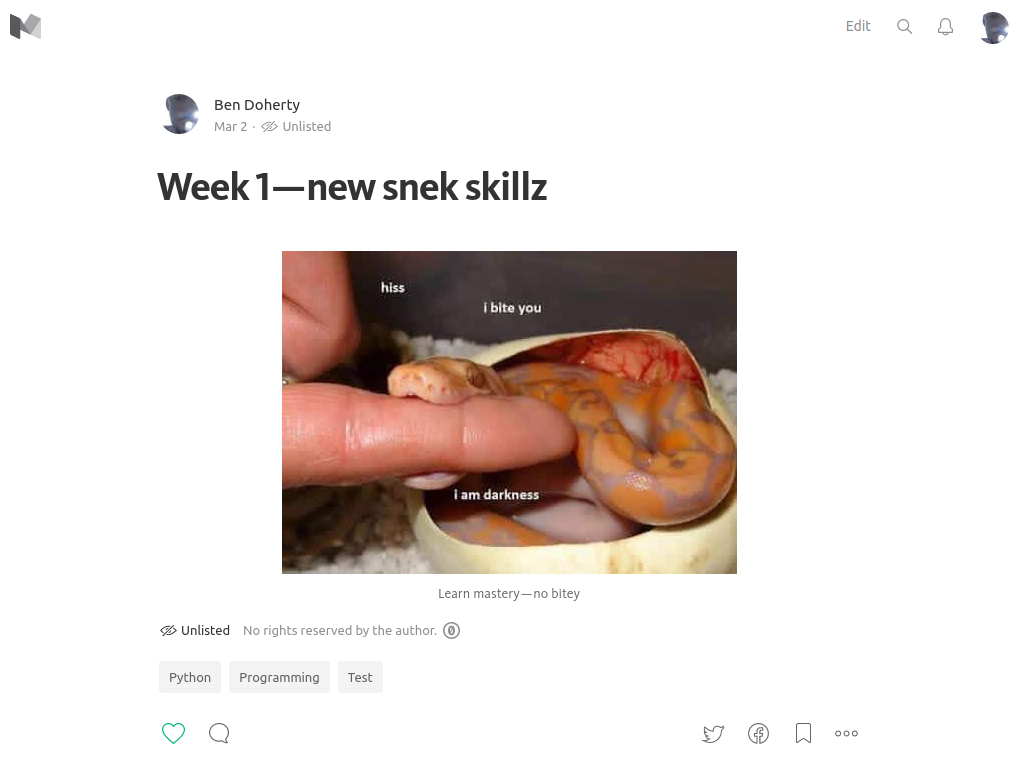
You’ve written a great lab book post. You want to share it with the world. You want to share it with your peers. How?
In your aboutMe.yml file you filled in your Medium account name. That means that you’ve been added to the publication. All you need to do now is to add your posts to the publication.
-
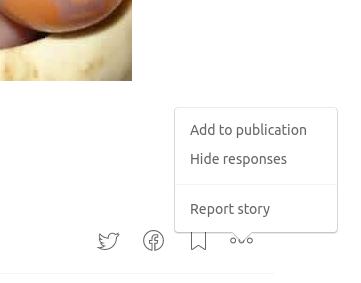
Find the overflow menu dots ⋯ and click ‘Add to publication’.
-
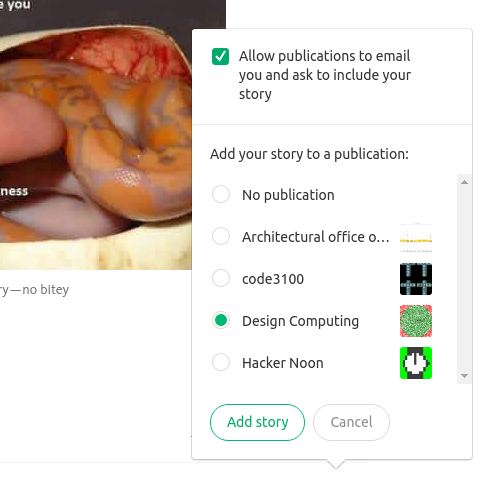
Choose Design computing and then click Add story
- Then you are done! You can keep editing the post all week, so do this early.
- Profit!
There’s lots of good stuff here about how to actually write your posts.